News
PUBG New State – Unable to Connect to the Server Issue [100% Working Solution]

PUBG New State was launched globally on November 11, 2021. Since the launch, the game has been downloaded by millions of users across the globe. It resulted in some severe server issues in PUBG New State. Right now, the game is available to install from the store. But after installation, it shows some server error at the developer end. If you are facing the same “Unable to connect to the server “error in PUBG New State, continue reading the article for a solution.
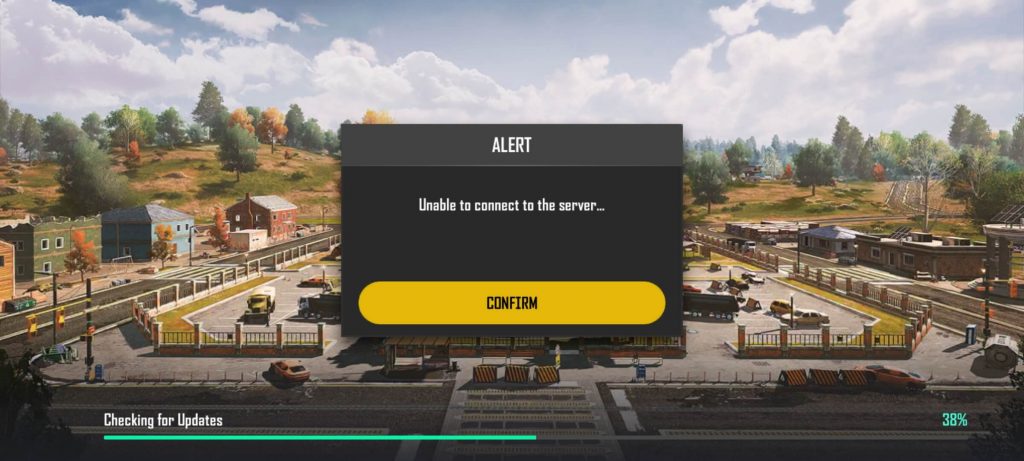
Tips! Use our PUBG New State Name Generator to create a unique and stylish name for your profile.
How to Solve Unable to Connect to Server Issue in PUBG New State

If you are not logged into the game and facing the server error, try doing this,
- You can try uninstalling and reinstalling the PUBG New State App on your smartphone.
- Avoid installing the game using any third-party site. Only download the application from the official Play store or App Store.
- Try using VPN to solve the error.
If you are logged into the game and facing the server error, try doing this,
- Change the server location to some different location from the settings.
- Try using a VPN service to resolve the error.
Can’t Install or Unable to Download PUBG New State in my Smartphone
If you are not able to install PUBG State on your smartphone, it means your device does not meet the minimum requirement of PUBG New State.

For Ping Issues in PUBG New State
- Update your Android device to the latest (Marshmellow or above) version and install the app from the play store (if installed, restart it).
- If the issue continues even after the update, change your graphics API settings to Open GL (Settings >> Graphics >> Graphics API).
The error “Unable to connect to server…” and various other errors have been noticed early today by the team Krafton and PUBG Studio. They have been working continuously to solve this error and provide users with an amazing battleground experience. If the issue remains unsolved, it is best to wait for the official update, which will be out any time soon.
Hope this guide was helpful. For more guides and articles on PUBG New State, check our website and telegram channel. If you have any queries, let us know in the comments section below.
