How To
How to Change Server Location in PUBG New State
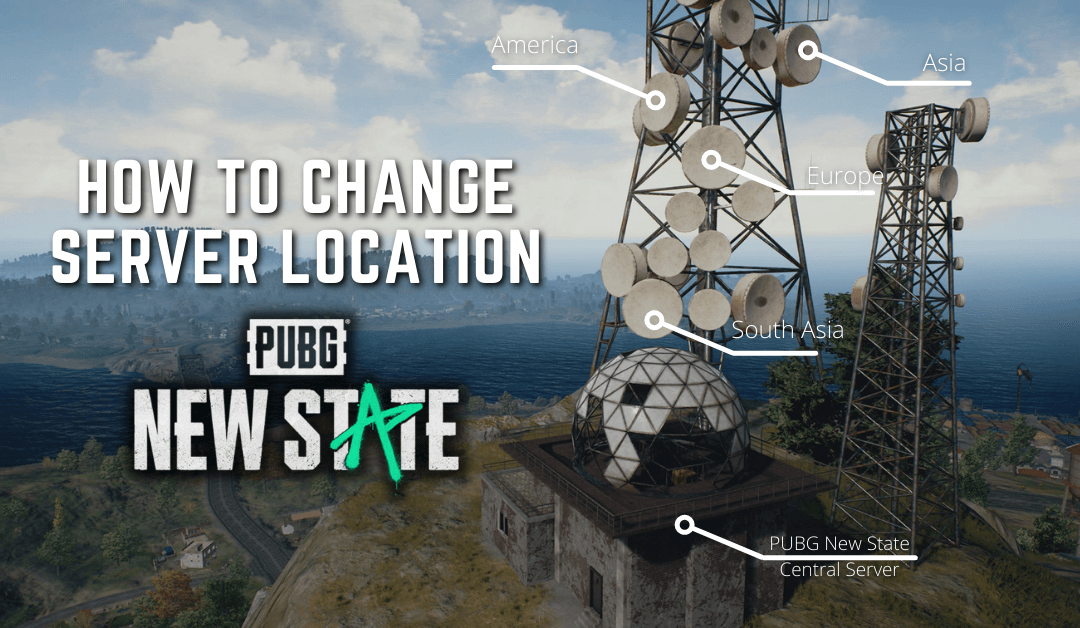
PUBG New State is the improved and futuristic version of PUBG Mobile, which is available for users worldwide absolutely free of cost. When a game with high graphics is available free of cost, probably the number of users will also be very high. To maintain millions of users playing simultaneously, PUBG New State has servers across different countries of the world. Unfortunately, the game has been going through lots of server issues in recent times because of high traffic. Also, some people are unable to access the server and preventing them from playing the game properly. In the upcoming article, let’s see how to change the server in PUBG New State to avoid server and ping-related issues.
Servers Available in PUBG New State
Here is the list of servers available in PUBG New State.
- America
- Asia
- Europe
- MENA
- South Asia
Steps to Change Server in PUBG New State
[1] Launch PUBG New State on your smartphone.
- Android – Play Store
- iOS – App Store
- Samsung – Galaxy Store
[2] Tap on the View More (three-dot) icon from the top right corner of the home screen.

[3] Choose Settings options from the menu.

[4] Under Basic Settings, scroll down to the Connection section.
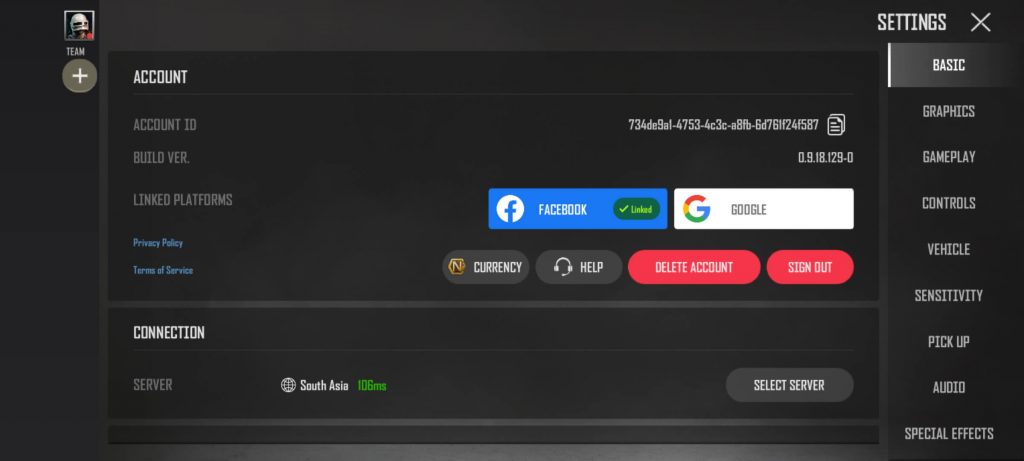
[5] Next to Server, tap on the Select Server button.
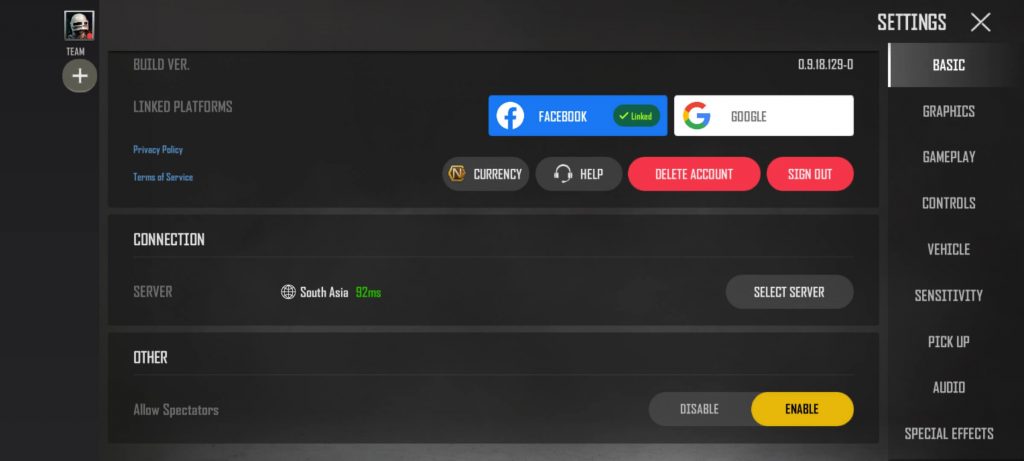
[6] Choose the server that suits which suits your location.
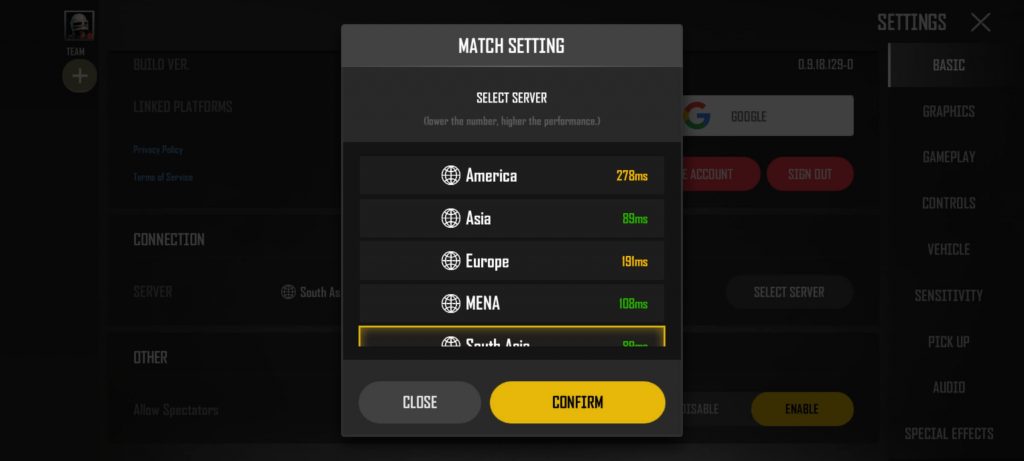
[7] Click on Confirm to save the server settings.
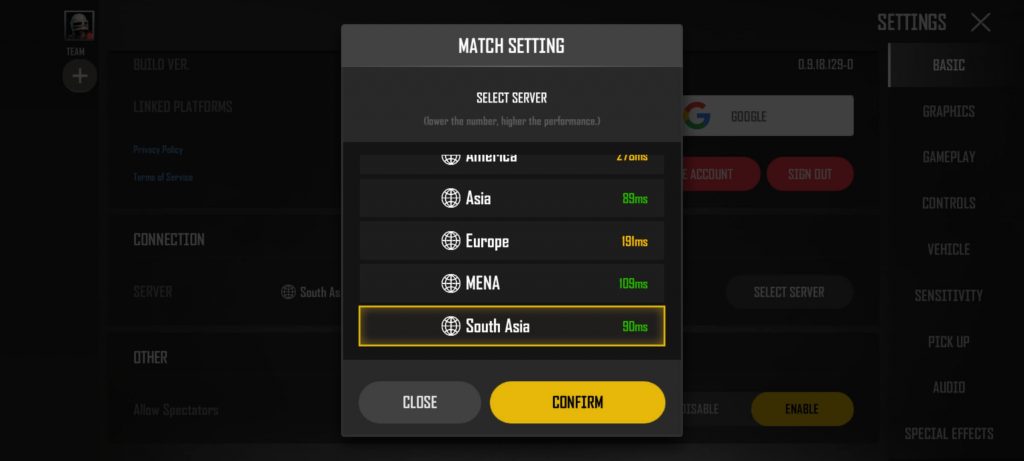
[8] Now, you have successfully changed your server location in PUBG New State.
Choose the server with a low ping ranging between 0 to 120 ms or the one highlighted in green. In some exceptional cases, you can choose the server that is highlighted in yellowish-orange colour. Never choose the server that has ping more than 180 ms.
Tips – Generate stylish and cool names for your New State profile with the help of our PUBG New State Name Generator.
Alternate Ways
Apart from changing the server via the in-game setting, you can use a premium VPN or DNS changer to change the server location and improve your game ping. Make sure to select the server to the location where the PUBG New State game is available.
Thank you for reading the article. Hope you have successfully changed the server location and fixed your server or ping issues. If you have any queries, let us know in the comments section below.












